नोकरी सोडल्यानंतर स्वत:च अपडेट करा PF अकाउंट | सहज फंड मिळवण्याचे हे आहेत उपाय
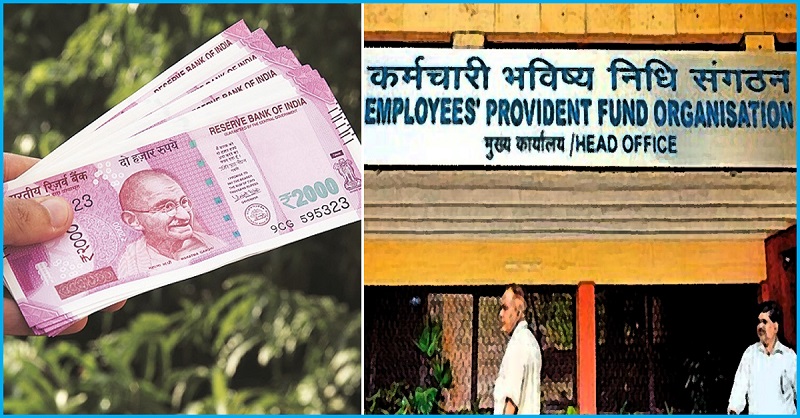
नवी दिल्ली, १९ मार्च: नोकरी बदलल्यानंतर अथवा नोकरी सोडल्यानंतर पीएफचे अकाउंटदेखील बदलावं लागतं. यामध्ये उशीर अथवा गडबड झाल्यावर अनेकदा फंड अडकून पडतो. त्यामुळे EPFO’ने पोर्टलवर एक नवीन सुविधा सुरु केली आहे. या सुविधेअंतर्गत आपण स्वत:च कंपनीची नोकरी सोडल्याची माहिती पोर्टलवर नोंदवू शकता. आतापर्यंत फक्त नोकरी देणाऱ्यांच्याच हाताता कर्मचाऱ्याच्या कंपनी जॉइन करण्याची आणि सोडण्याची तारीख EPFO च्या सिस्टिममध्ये टाकण्याचा अथवा अपडेट करण्याचा अधिकार होता.
जर एखाद्या कारणामुळे कंपनीकडून कर्माचाऱ्याची नोकरी सोडल्याची तारीख अपडेट झाली नाही तर EPF वरुन फंड काढणे अथवा ट्रान्सफर करणे अवघड होऊन बसतं. आता पीएफ अकाउंट होल्डर्स स्वत:च EPFO च्या सिस्टीममध्ये डेट ऑफ इक्झिट अपडेट करु शकतात. हे काम ऑनलाईन होतं आणि हे करणं देखील सोपं आहे. आपण देखील याच पद्धतीने सिस्टीममध्ये डेट ऑफ एक्झिट अपडेट करु शकता.
सर्वांत आधी मोबाइल अथवा कम्प्यूटरवर https://unifiedportal-mem.epfindia.gov.in/memberinterface/ उघडा. त्यानंतर UAN, पासवर्ड आणि कॅप्चा कोड टाकून लॉगइन करा. आपला UAN ऍक्टीव्ह असला पाहिजे इतकी खबरदारी घ्या.
- आता नव्या उघडलेल्या पेजच्या वरती ‘मॅनेज’ टॅबवर क्लिक करा. यानंतर ‘मार्क एक्झिट’ हा पर्याय निवडा. यानंतर आपल्या समोर ‘सिलेक्ट एम्प्लॉयमेंट’ असा ड्रॉपडाऊन उघडेल.
- ड्रॉपडाऊनमध्ये जुनी PF अकाउंटची संख्या निवडा. हे UAN शी निगडीत असायला हवे. आपल्या स्क्रीनवर त्या PF अकाउंट आणि नोकरी सोडण्याचे सर्व डिटेल्स दिसून येतील. आता आपल्याला नोकरी सोडण्याचे तारीख आणि कारण टाकावे लागेल. नोकरी सोडण्याच्या कारणांमध्ये रिटायरमेंट, शॉर्ट सर्व्हिससारखे पर्याय उपलब्ध असतील.
- तुमचा योग्य पर्याय निवडून रिक्वेस्ट OTP या पर्यायावर क्लिक करा. OTP आपल्या आधार कार्डाशी लिंक झालेल्या मोबाइल नंबरवर पाठवला जाईल. OTP ला निर्धारित वेळेत टाकून रिक्वेस्ट सबमिट करा. प्रक्रिया पूर्ण झाल्यानंतर नोकरी सोडण्याची तारीख PF खात्यामध्ये नोंद झाल्याचा मॅसेज स्क्रीनवर येईल.
अलिकडेच नोकरी सोडली असेल तर डेट ऑफ एक्झिट 2 महिन्यांच्या नंतर होईल:
EPFO सिस्टीममध्ये डेट ऑफ एक्झिट अपडेट झाल्यानंतर त्याला बदलता येत नाही. हेही ध्यानात घ्या की, जर नोकरी अलिकडेच सोडली असेल तर डेट ऑफ एक्झिट अपडेट करण्यासाठी आपल्याला 2 महिने वाट पहावी लागेल. याचं कारण आहे की, डेट ऑफ एक्झिट मेंबर एम्प्लॉयीच्या PF मध्ये एम्प्लॉयरच्या वतीने शेवटचे कॉन्ट्रीब्यूशन केल्यानंतर 2 महिन्यांनी अपडेट केलं जाऊ शकतं. (How to update EPFO account information online after leaving job)
News English Summary: If for some reason the company does not update the date of resignation of the employee, it becomes difficult to withdraw or transfer funds from the EPF. Now PF account holders can update the date of exit in EPFO’s system themselves. This work is done online and it is also easy to do. You can also update the date of exit in the system in the same way.
News English Title: How to update EPFO account information online after leaving job news updates.
Disclaimer: म्युच्युअल फंड आणि शेअर बाजारातील गुंतवणूक ही जोखमींवर आधारित असते. शेअर मार्केटमध्ये गुंतवणूक करण्यापूर्वी तुमच्या आर्थिक सल्लागाराचा सल्ला नक्की घ्या. कोणत्याही आर्थिक नुकसानीस महाराष्ट्रनामा डॉट कॉम जबाबदार राहणार नाही.
संबंधित बातम्या
व्हिडिओ
-
 VIDEO | सोमैयांच्या भंपक आरोपांचा इतिहास | ५'वी दिवाळी आली तरी अजित पवार-तटकरे बाहेरच
VIDEO | सोमैयांच्या भंपक आरोपांचा इतिहास | ५'वी दिवाळी आली तरी अजित पवार-तटकरे बाहेरच
-
 VIDEO | अमेरिकेत बायडन तर महाराष्ट्रात पवार यांची पावसातील सभा | पहा..
VIDEO | अमेरिकेत बायडन तर महाराष्ट्रात पवार यांची पावसातील सभा | पहा..
-
 VIDEO | जलयुक्त शिवार योजना | फडणवीसांची फिरवाफिरवी | राज ठाकरेंकडून वास्तव
VIDEO | जलयुक्त शिवार योजना | फडणवीसांची फिरवाफिरवी | राज ठाकरेंकडून वास्तव
-
 पेट्रोल डिझेलचे भाव गगनाला भिडले तरी मोदी गप्प?
पेट्रोल डिझेलचे भाव गगनाला भिडले तरी मोदी गप्प?
-
 कोरोना रुग्णांच्या आरोग्य सेवांवरून राज्य सरकार गोधळलंय
कोरोना रुग्णांच्या आरोग्य सेवांवरून राज्य सरकार गोधळलंय
-
 महाराष्ट्रनामा कोरोना डॅशबोर्ड
महाराष्ट्रनामा कोरोना डॅशबोर्ड
-
 महाराष्ट्र...कोरोना रुग्ण...बेड्स...राज्य सरकारचं वास्तव उघड
महाराष्ट्र...कोरोना रुग्ण...बेड्स...राज्य सरकारचं वास्तव उघड
-
 सोनू सूद लॉकडाउन दरम्यानचा खरंच देव आहे? जाणून घ्या सत्य
सोनू सूद लॉकडाउन दरम्यानचा खरंच देव आहे? जाणून घ्या सत्य
-
 सरकारने पोलिसांवरील उपचारासाठी मरोळ PTS ताब्यात घ्यावं
सरकारने पोलिसांवरील उपचारासाठी मरोळ PTS ताब्यात घ्यावं













